I'll certainly be looking into the mechanics of using Google Colab and Google Cloud. Maybe I'll even document my experience here, in my own blog.
Following the link, 'HOW TO: Contribute games to Leela FOR FREE', I arrived at Compute Engine : Google Cloud, clicked 'TRY IT FREE', and continued to Try Cloud Platform for Free. After checking the boxes for...
Step 1 of 2 : 'Terms of service' and 'Email updates'
...I received 'Step 2 of 2', which I captured in the following image.
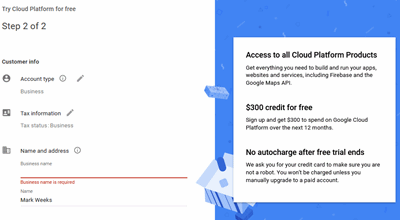
Note that in the bottom left corner my name is filled in although I haven't entered it anywhere. Because of the time I spend working on my blogs, I'm normally signed in to Google's Blogger.com, but I would still like to know where the page got my name. Above my name, in red, the page says, 'Business name is required'. Further down (not shown here) the page displays my cell phone number and the email address I use for Google correspondence. Below that it says, 'How you pay : Monthly automatic payments', and adds
This service can only be used for business or commercial reasons. You are responsible for assessing and reporting VAT [value added tax].
Since I'm planning to use the service to run the Leela engine, this has nothing to do with a business. It looks like I'm out of luck. If I had continued, I would have been required to enter a credit card number under 'Payment method'. Back to the image shown above, the blue box on the right says,
No autocharge after free trial ends • We ask you for your credit card to make sure you are not a robot. You won’t be charged unless you manually upgrade to a paid account.
I'm obviously dealing with a robot that has my name, my phone number (how? why?), and my email address, and it is concerned that I might also be a robot? Further down, a disclaimer says,
The personal information you provide here will be added to your payments profile. It will be stored securely and treated in accordance with the Google Privacy Policy.
Where is my 'payments profile' and how do I verify its accuracy? As for the 'Google Privacy Policy', an incident from earlier this month revealed Google's real policy. See, for example, Google+ to shut down after coverup of data-exposing bug (techcrunch.com), for one report:-
A security bug allowed third-party developers to access Google+ user profile data since 2015 until Google discovered and patched it in March, but decided not to inform the world.
Now Google wants my credit card number. Sorry, Leela project, I can't use this 'free' service. A person's data has considerable value. Ask Facebook.
"I'm normally signed in to Google's Blogger.com, but I would still like to know where the page got my name"
ReplyDeletePresumably you gave your name to Blogger.com (a Google service), so every other Google page you interact with also has your name -- this is very normal.
If you look at the image you provided, there is a little pen icon on the same line as "Account type". If you click on that icon, will it let you change the account type to 'Individual'?