I had never seen 'key moments in this video' before and will take a closer look on my main blog.
It seems Google first released the functionality in the second half of 2019 for mobile search. It was later expanded to desktop search. The 'key moments' are particularly well adapted to tutorials. Here are several examples using chess as the subject.
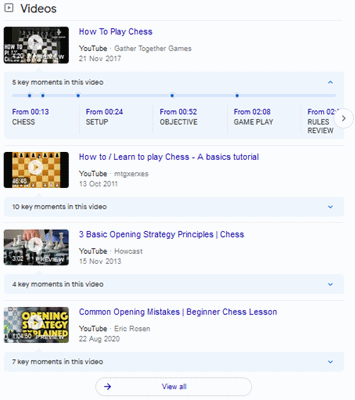
Google search on
"chess tutorial"
The screen snapshot shows the first video expanded with the next three collapsed. How are the 'key moments' generated? In the first, expanded example, titled 'How To Play Chess', the text...
From 00:13 'CHESS', From 00:24 'SETUP', etc.
...is taken from text displayed in the video. Clicking on the text jumps to the corresponding point in the video.
The second, collapsed video expands to show '10 key moments in this video' that are partially displayed along with a horizontal slider bar. The text is taken from spoken dialog in the video. Why those ten key moments were used, out of all the other spoken commentary, isn't clear.
The last, collapsed video is by IM Eric Rosen. Here the key moments are taken from a 'Chapters' list in the video's description. In my 'Underused Resource' post, I closed saying,
The 'key moments' here aren't really key; I would prefer the start times of each of the live games, but I'm not sure it's possible to do that.
Looks like it's possible by adding a 'Chapters' list.
No comments:
Post a Comment