NextChessMove.com
In the previous off-week engine post, Chessify vs. Chessbase Engine Cloud (February 2023), I noted,
Since the beginning of the year, the off-week engine posts -- meaning those weeks that I'm not tracking TCEC/CCC -- have been looking at the Chessify engine cloud.
While the Chessbase service deserves a deeper look, I'm going to switch my attention to another, similar service that I can use immediately without installing expensive software that I don't really need. The following screen capture shows the home page for 'Next Chess Move [NCM]: The strongest online chess calculator'.
The intoduction at the top of that page explains,
Drag pieces to configure the board and press 'Calculate Next Move'. I'll tell you what the computer player does.
Last year we briefly saw the same site in the post Stockfish Breaks All the Barriers (April 2022; 'NCM Stockfish Dev Builds). At that time I neglected to delve into the real purpose of the site.
The function to 'Calculate Next Move' begs to be used on something other than the traditional start position that appears there by default. I went back to one of the games that I'm using to try Chessify, as described in the recent post Chessify Progress Report (January 2023).
I chose a game that has progressed to a Queen and Pawn (Q+P) endgame where I have an extra Pawn. It's a difficult endgame and during the Chessify trial I've learned a lot from offline resources about Q+P endgames in general. I've steadily improved the position of my King and Queen to their maximum potential, but am now facing a decision on how to proceed. There are several possible plans, but the Chessify engines insist that all variations lead to a draw.
Back to NCM, I used the FEN function, shown below the chessboard, to enter the FEN string from the current position of my Q+P endgame. I then unleashed both Stockfish 15.1 and LCZero 0.29.0 -- separately, of course -- on that position.
My first impression was that NCM is somewhat tedious to operate. 'Calculate Next Move' thinks for about five seconds, then returns a single move that (1) needs an action to apply it to the current position, followed by (2) another action to change the 'Active Color', i.e. the side to move, before it's ready to calculate the following move. None of the remaining moves in the 'Principal Variation' (PV) are shown.
Despite that repetitive procedure, the short test worked well and I'm ready for a more extensive test on a real game (where engines are permitted). The top of the right column on the NCM home page informs,
NCM Pro $19/year • Get stronger moves from NCM's 16 CPU core and RTX 2080 GPU dedicated servers. Free trial includes ten minutes of calculation time. Paid members get unlimited calculations.
The link for 'See Details' points to Next Chess Move: About NCM Pro, where more is explained. As soon as I finish one of my Chessify test games, I'll start the NCM free trial on a new game.
The major downside to the service is obvious. It's a magnet for online chess cheaters.
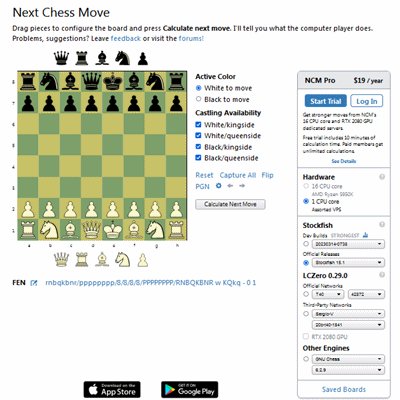




2 comments:
This Chess Calculator really boosts my game—so helpful!
This tool has drastically improved my chess game. I’m winning more matches now! https://chessmoveexpert.com/
Post a Comment